Event timezone:
My timezone:
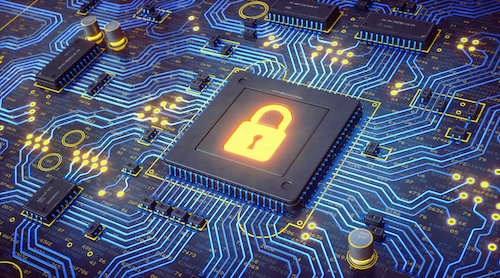
About the Meeting Mojo Online Netwoking Tool
This tool will enable you to set up a profile which will display your key information, search for and contact other organisations listed and provide an opportunity to network further and make connections.
Digital Security by Design Competition - Background Information
The DSbD competition itself can be viewed here. It is currently scheduled to close on 13 May 2020 at noon but this date is under review by Innovate UK.
The briefing event presentations, recordings from the presenters and the Q&A webinar recording are available here.
If you have any questions about the competition, please contact the Innovation Funding Service.
Background information on the DSbD challenge is available via the Digital Security by Design Challenge Homepage and a vision document on the challenge is also available here.
How to use Meeting Mojo for Networking:
Use this website on your computer or mobile internet device. Please log in to access your account. If you have forgotten your password, click here to reset. Once you have logged in, you can use this online tool to search for potential partners and send them a message.
 Use of this website
Use of this website
Check our FAQ guide which contains instructions on how to use the meeting system.
Step One: Confirm your Details
Log in and click Account to update your company and personal details. These can include a brief profile, a logo and a personal portrait (.jpg or .png, max filesize 1Mb). Change your password and/or email preference here if required. The more details you include, the easier it will be for other attendees to find and research your company and request meetings with you.
Step Two: Search for other profiles
Not getting emails from this scheduler? Emails are sometimes filtered by your provider, corporate IT or application settings. Messages you have sent, or received from other participants, can be viewed in your Messages area when you log in.
If you need assistance please check our FAQ guide. If you do not find the answer there please email: anita.onwuegbuzie@ktn-uk.org.